User-defined flag:
Colored upper-right corner corresponds to the user flag (red, green, yellow, blue)

- User flags define each faculty individually
- authenticated users may see these flags in the table of events below the schedule
State of the scheduling:
- blue bottom-right corner = state F (fixed), the event should not be moved under any circumstances (e.g., the scheduling is a result of inter-faculty negotiation)

- white hash # up-left = state Z (locked), a weaker version of fixed, the event should not be moved (this state is set automatically when the event is copied in metro with the scheduling, which happens for courses (povinn) with fixed schedule)

- exclamation mark on the left = state V (alert) - used by scheduling personnel for internal purposes, the general idea is to warn anyone who wishes to move the event to read the scheduling requests carefully
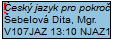
- červená hvězdička vpravo nahoře = kolize, používá se např. pro doktorandy, kteří se mají účastnit nějakého semináře, ale nejsou na něj primo zapsaní (např. proto, ze tam asistuji s výukou, ale nejsou přímo vyučující).
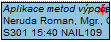
- red asterisk up-right = collision, which is used in situations, such as when a (Ph.D.) student attends/assists to organize a seminar, but cannot be directly enrolled nor teaches the course.).
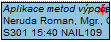
- scissors bottom-right = holes have been cut in the regular course (the course has been canceled at least in one week of the term), this does not indicate holes created by harmonogram events (holy days, dean's days, ...)


