As the title suggests, the Overviews menu section allows you to view the main features of the individual schedule items, which are filtered according to criteria and displayed by menu subsections:
- Unscheduled instruction - for the selected category, two tables will be displayed:
- list of all unscheduled items
- list of all unscheduled courses
clicking on the course name or code will display the Normal schedule for the course - will create a new schedule item for a lecture
- will create a new schedule item for a lecture  - will create a new schedule item for a tutorial (practical)
- will create a new schedule item for a tutorial (practical) - Teachers - displays schedule items of all teachers filtered by faculty with the following options available:
- display courses taught at the department - the table is organised by teachers, but only courses with the selected faculty as a guarantor are displayed
- display teachers from the department - the table contains all teachers from the department and the schedule items for courses taught by them (regardless of guarantor)
- Courses - displays all courses taught at the department specified by the filter
- Changes - will display changes to the scheduling of the individual items for the selected day (the [[img_stev:ico_date.png]] icon can be used)
- Original scheduling = at the beginning of the day
- New scheduling = at the end of the selected day
- changes made in between will not be displayed
- Reservations - an overview of reservations specified by the filter
- clicking on the booking abbreviation will display details about it
- Reservation requests an overview of pending/approved/rejected reservation requests
- Scheduling requests an overview of requests to schedule items; both the requests and current scheduling of the items.
- If any of the information in the request does not match the actual scheduling, it will be displayed in red.
- Requests can be filtered by:
- teachers teaching the course,
- the building for which the request has been made, both via general requests and requests for a specific room in this building,
- the user who filed the request,
- the department with which the teacher of the course is affiliated.
- Cancelled instruction overview + an option to cancel instruction for the whole week with a reason for the cancellation stated
 - clear cancelled instruction
- clear cancelled instruction - edit entry
- edit entry- the Add button - adds a new entry about cancelled instruction

Table of unscheduled items

Instruction overview filtered by teachers
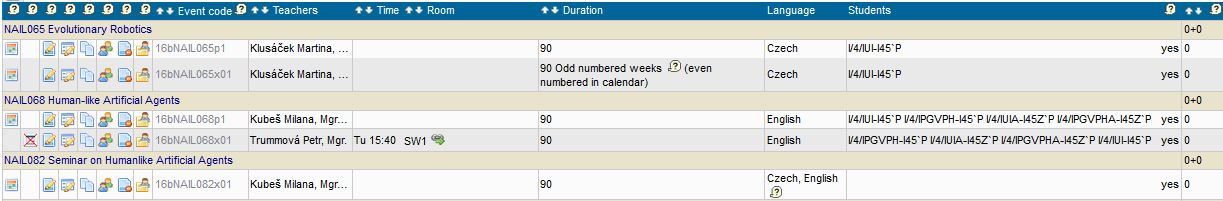
Instruction overview filtered by courses
Schedule items can be further modified by clicking on the individual icons. These icons are displayed only to the users with sufficient privileges.
- Item code - clicking on the code will display Details
- Course name clicking on the name will display Normal schedule for the given course

Modifications

Reservations

