With the Course menu you can find all schedule items concerning a course.
First, you need to choose the department guaranteeing the course and the course's code:
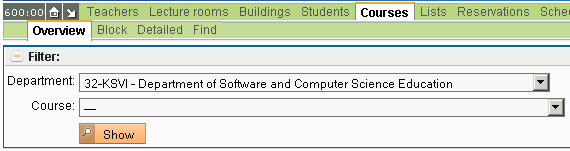
In case you do not know the guaranteeing department, you can use the submenu Search and find the course by its (part of the) title or code. Courses which are not being taught in current semester are displayed in gray.
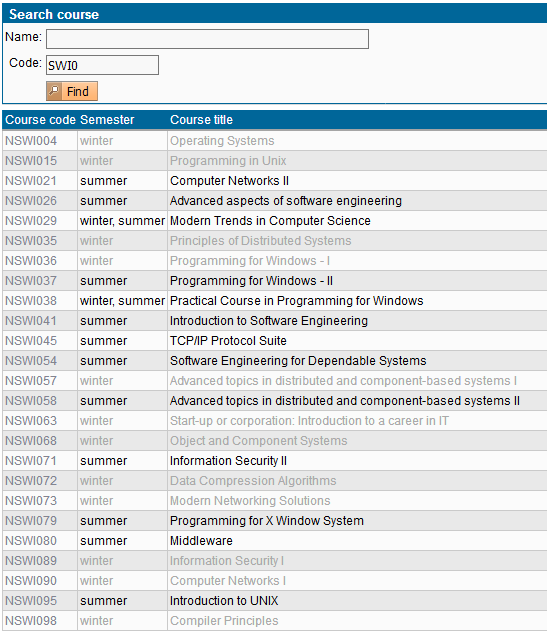
Click on the code of the course to display the basic information about the course (see the following picture).
Now, you can open one of the available types of the schedule for the submenu:
- Standard - all schedule items in one week of a semester
- Block - only the block teaching during the whole semester
- Detailed - the whole semester day by day - all types of teaching
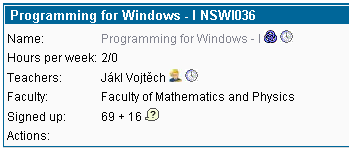
Meaning of the data and description of the icons:
- Title - title of the course
 - a link to the Courses module - menu Details
- a link to the Courses module - menu Details - opens Standard schedule of the given course (clicking on the course's title produces the same)
- opens Standard schedule of the given course (clicking on the course's title produces the same)- Hours per week - number of hours of teaching per week in the given semester, lecture/tutorials
- Guarantors - guarantors of the course (not necessarily teachers of the course), they guarantee its content and standard
 - a link to the Courses module - menu Teachers
- a link to the Courses module - menu Teachers - opens Standard schedule of the given teacher
- opens Standard schedule of the given teacher- Faculty - a faculty guaranteeing the teaching
- Enrolled - number of enrolled students (as at the study department) + number of preliminarily enrolled
- Action - if you are entitled to change the schedule, you can do it here.

