In a submenu of the main menu Buildings you can choose one of the available types of schedule:
- Standard - all schedule items concerning the building on a given day of the semester
on vertical axis divided by the rooms
- Detailed - the same as Standard, but only for one given week
- Weekly - overview for all rooms of the given building. Includes information about the number of weeks, when the room is occupied - see the following picture
- Detailed weekly - the same as Weekly, but only for one given week. The date set into the filter determines the displayed week, always Monday to Friday.
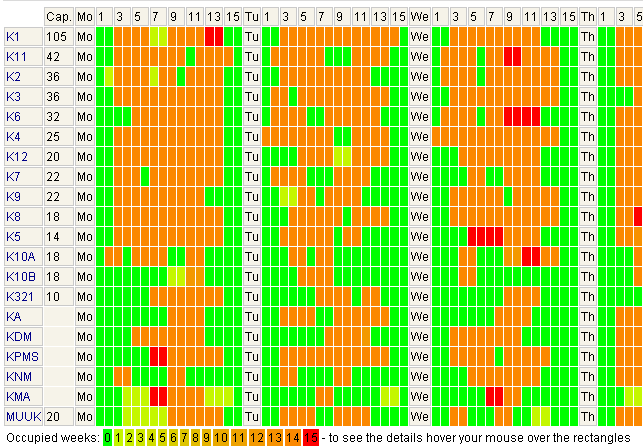
Weekly schedule of a building

Detailed weekly schedule of a building
Data export and printing icons:
 - export to a pdf file - you can save or print such a file
- export to a pdf file - you can save or print such a file  - export to a CSV file - you can open it with e.g. Microsoft Excel and work with the data as you need. You can set whether you want commas or semicolons as data separators, in your user settings in the Personal data module.
- export to a CSV file - you can open it with e.g. Microsoft Excel and work with the data as you need. You can set whether you want commas or semicolons as data separators, in your user settings in the Personal data module. - display without reservations
- display without reservations - display including reservations
- display including reservations

