Based on your choice from the main menu and the subsequent filter of a submenu Detailed, you can see the schedule for the whole semester of the chosen subject from the main menu - Teachers/Rooms/Students/Courses. For the Buildings menu, the detailed schedule is described in chapter Buildings .
The schedule contains the following data:
- regular teaching - printed in blue
- irregular teaching - printed in pink
- block teaching - printed in green
- reservations - printed in orange - only for rooms
In case there are more events for the same date and time (for example concerning groups of students, reservations...), the events are displayed below each other. Lectures and tutorials are distinguished by the lightness of the color and by the font used for the course title - bold-face for lectures and italics for tutorials.
Each schedule item contains the following informations:
- course title / reservation
- teacher
- room (building), start of the event, code of the schedule item, and possibly some additional informations such as the concrete date (for block and irregular teaching), end of the event (in case of a reservation), or whether the teaching takes place in odd or in even weeks of the semester (in case of a 14-day period)
Double click on a schedule item opens its Detail (and the schedule will switch into semester of the target event if necessary - see Settings for more details). Pointing your mouse on a row of the schedule item shows all data in this row.
You can see an example of a schedule for room K6 on the following picture:
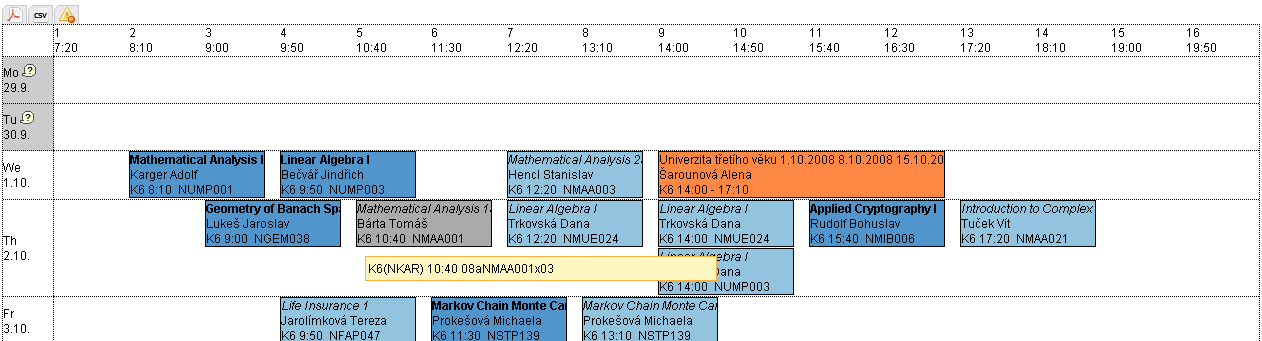
You can use the icons in the upper left corner to export the data and change the look of the schedule (if possible). There can be the following icons here:
 - export to a pdf file - you can save or print such a file
- export to a pdf file - you can save or print such a file  - export to a CSV file - you can open it with e.g. Microsoft Excel and work with the data as you need. You can set whether you want commas or semicolons as data separators, in your user settings in the Personal data module.
- export to a CSV file - you can open it with e.g. Microsoft Excel and work with the data as you need. You can set whether you want commas or semicolons as data separators, in your user settings in the Personal data module. - display without reservations - only for Rooms and Buildings
- display without reservations - only for Rooms and Buildings - display including reservations - only for Rooms and Buildings
- display including reservations - only for Rooms and Buildings - display only the days of teaching - only for Teachers, Students and Courses
- display only the days of teaching - only for Teachers, Students and Courses - display the whole semester - only for Teachers, Students and Courses
- display the whole semester - only for Teachers, Students and Courses

